If you’ve been using Android for a while, you may have noticed that Search is slowing being overtaken by Assist in most of the operating system. It’s an integral part of the way Google wants you to use Android; search, AI, and home automation now all live in the Assistant.
However, that doesn’t mean you are stuck using Google for simpler tasks like Search. You have the option to change this default — if you know where to look.
What it does
This tutorial will show you how to change your default Assist app to something other than Google. This could be many apps but is essentially a web-browser alternative. Firefox, DuckDuckGo, and Opera can all be set to handle Assist searches in place of Chrome.
How to make it work?
As with most things Android-related, you need to find your way to the Settings app to start this journey. From there you’ll use the following steps to fully change the Assist options.
- Open Settings
- Find and choose Apps and notifications
- Click Advanced at the bottom of the list
- Select Default apps
- Tap Assist and voice input at the top of the list
- Read and agree to the warning screen with OK
- Check to make sure new option is toggled in Assist app
Congrats
There you go! You should now have your alternative app enabled for most Assist options. There are a few caveats to this change. First, many apps use custom Chrome tabs for internal web browser options. This will not change with the Assist app alteration.
Another side-effect is that dedicated Chrome options may no longer work. For instance, on the Pixels with Active Edge the squeeze is specifically designed to be used with Google Chrome. There are no APIs for this feature and it will stop working if you change the Assist function to say Firefox. Otherwise, enjoy your new defaults!

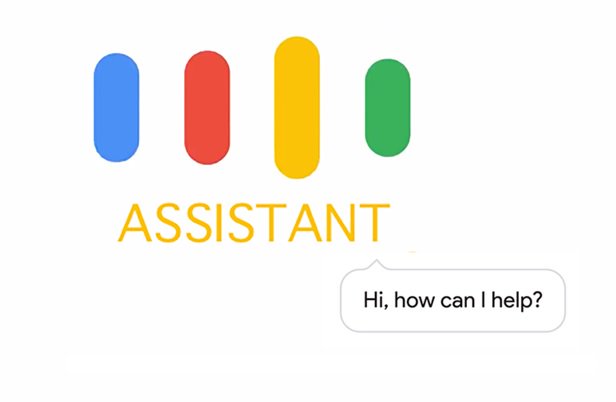
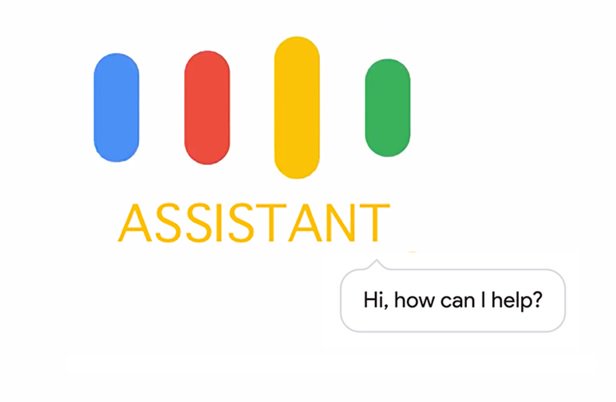
Leave a Reply