Table of Contents
FlexClip Video Maker, Tailored for Beginners to Create A Video:
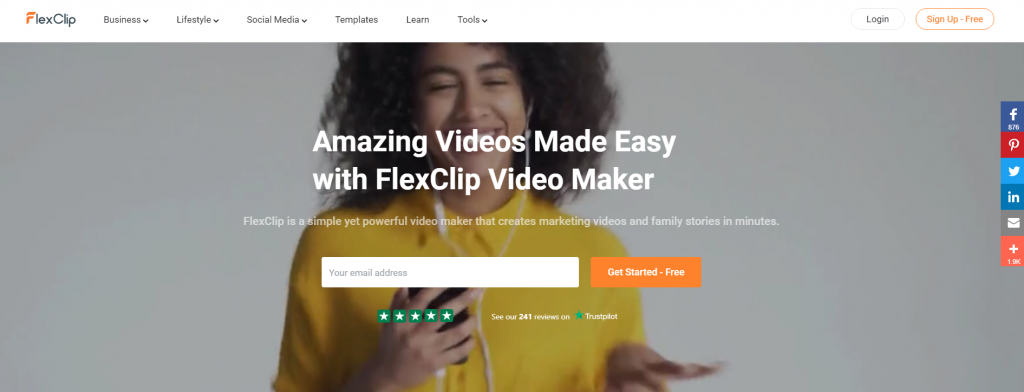
FlexClip Video Maker: Many of the images taken with the camera are too wordy or accidentally recorded (forgetting to turn the camera off). To name just two of the most common facts. If you are familiar with video editing, you do not have to worry about these things as much during the recording. You can correct or change it again later. With the right video maker, you can cut and paste as much as you want, add titles and music and insert beautiful transitions between shots.
#Which software?
But we are often asked which software can best be used for beginners? As far as we are concerned, there is an online video maker, FlexClip that stand out in terms of price and ease of use:
#What can you do with the FlexClip video maker?
You can simply select the pieces of video you want to use, add an intro title to it, cut pieces from your recordings, change the order or give a clip an effect with the help of transitions. Do you want music with it? Select a song, press the button, and …, FlexClip assembles the pieces super-fast into one whole on the beat you have chosen. Then it is possible to save the video and share it with whoever you want, wherever you are!
Create a video step by step
l Press the orange button with the plus sign in the lower right corner
l Select the photos and video clips that you want to use and tap right
l Add a text intro for your video or skip this text
l You will immediately see what it will look like if the fragments that you have selected are mounted one after the other
If you like the video, you can immediately save it and download it by pressing the large orange button at the bottom right.
Also Read-How to Hide Last Seen on WhatsApp
#Edit your video step by step:
Would you rather make adjustments yourself first? You start editing by directly choosing a special effect from the bar in the left column, and applying that to the piece of video that you are sitting with.
Below the bar, you see three icons, the icon on the left is for calling up the menu with adding texts or logo. The middle one is for adding music and the icon on the right is for determining settings such as the aspect ratio, and some setting for watermarks.
From there, you can apply other edits to the selected clip, or select another clip or a photo to apply edits to it.
From the main menu, you can change the style, color, size, and position of the text to the clip. It is also possible to shorten the clip, duplicate it, or split it in two or delete the piece.
At the bottom, you will see a storyboard with all the photos and clips that you have pre-selected. You can select a thumbnail, hold it, and drag it left or right to change the position in the video.
Have you finished editing your video? Then it is available to tap on the preview button to check if everything is cool, and then tap on the large orange button at the top right. In the button, you can choose the exported video quality, including 480p, 860p, and even 1080p.
#Final words
With the user-friendly and easy-to-use interface, you can drag and drop video wherever you want. The FlexClip video maker now makes it very easy to create your own HD movies of Hollywood quality, including music, impressive new montage templates, transitions, animated text, and some other effects. All in all, this video maker has been specially developed for people who have absolutely no experience or editing skills.

Leave a Reply